IN THIS ARTICLE
Look Modification Component
The Look Modification component allows you to apply a color grading post-processing effect using a look-up table (LUT). Before the LUT is applied, the linear color values are altered using the transfer function selected in the Shaper Type property. The colors are then un-shaped back into linear color. Any color values outside of the range of the shaper will be clamped. For low dynamic range content, you should typically use the Log2 48 nits shaper. For high dynamic range content, you should typically use either the Log2 1000 nits or PQ(SMPTE ST 2084) shapers.
Provider
Dependencies
Properties
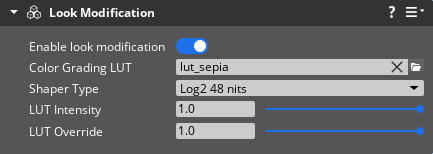
| Property | Description | Value | Default |
|---|---|---|---|
| Enable look modification | If enabled, activates the look modification component. | Boolean | Disabled |
| Color grading LUT | An asset reference to a LUT. | LUT Asset | None |
| Shaper Type | The transfer function used to shape input values before applying the LUT. | None,Linear Custom RangeLog2 48 nits,Log2 1000 nits,Log2 2000 nits,Log2 4000 nits,Log2 Custom Range,PQ(SMPTE ST 2084) | Log2 48 nits |
| Minimum Exposure | The minimum exposure in stops that this LUT supports. Values smaller than this will be clamped to 0.0.This field is only available when Shaper Type is set to a custom range. | -50.0 - 0.0 | -6.5 |
| Maximum Exposure | The maximum exposure in stops that this LUT supports. Values larger than this will be clamped to 1.0.This field is only available when Shaper Type is set to a custom range. | 0.0 - 50.0 | 6.5 |
| LUT intensity | How strongly this LUT is applied. | 0.0 - 1.0 | 1.0 |
| LUT override | The strength of this LUT relative to other LUTs that are also being applied by the PostFX system. | 0.0 - 1.0 | 1.0 |
