IN THIS ARTICLE
Threshold Gradient Modifier Component
The Threshold Gradient Modifier component applies a threshold value to an input gradient to generate an output gradient that has only two values. Input gradient values above the threshold are set to 1 and input values at or below the threshold are set to 0.
Provider
Threshold Gradient Modifier properties
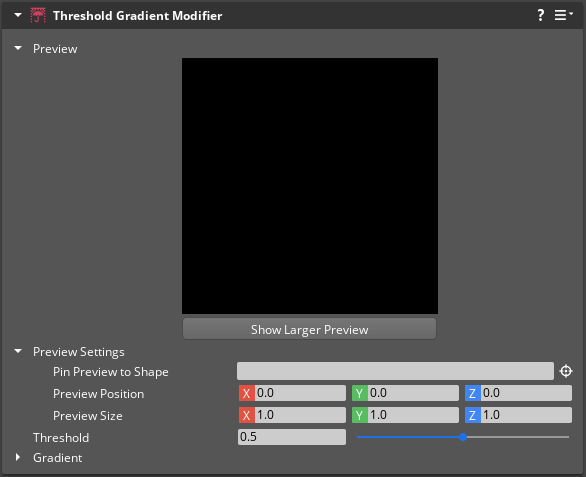
| Property | Description | Values | Default |
|---|---|---|---|
| Preview | Displays the output gradient of this component after all properties are applied. | ||
| Pin Preview to Shape | Sets an entity with a compatible Shape component to use as the bounds of the preview if Constrain to Shape is Enabled. | EntityId | Current Entity |
| Preview Position | Sets the world location of the preview. This field is available only if there is no entity selected in Pin Preview to Shape. | Vector3: -Infinity to Infinity | X:0.0, Y:0.0, Z:0.0 |
| Preview Size | Sets the dimensions of the preview. | Vector3: 0.0 to Infinity | X:1.0, Y:1.0, Z:1.0 |
| Constrain to Shape | If Enabled, the gradient preview uses the bounds of the entity selected in Pin Preview to Shape.This field is available only if an entity is selected in Pin Preview to Shape. | Boolean | Disabled |
| Threshold | Sets the value of the threshold. If an input gradient’s value is less than or equal to the threshold value, it is set to 0.0. Input gradient values above the threshold are evaluated as 1.0. | Float: 0.0 - 1.0 | 0.5 |
| Gradient | Refer to Gradient properties below. |
Gradient properties
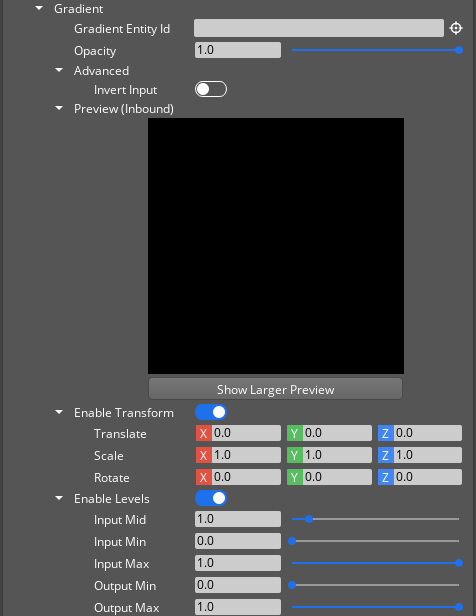
| Property | Description | Values | Default |
|---|---|---|---|
| Gradient Entity Id | Sets an entity with an active Gradient component. | EntityId | None |
| Opacity | Sets the opacity of the input gradient. | Float: 0.0 - 1.0 | 1.0 |
| Invert Input | Inverts the values of the input gradient. | Boolean | Disabled |
| Preview (Input) | Displays the gradient provided by the entity set in Gradient Entity Id. | ||
| Enable Transform | If Enabled, the translation, scale, and rotation of the input gradient may be modified. | Boolean | Disabled |
| Translate | Sets the translation of the input gradient. | Vector3: -Infinity to Infinity | X:0.0, Y:0.0, Z:0.0 |
| Scale | Sets the scale of the input gradient. | Vector3: 0.0001 to Infinity | X:1.0, Y:1.0, Z:1.0 |
| Rotate | Sets the rotation of the input gradient. | Vector3: -Infinity to Infinity | X:0.0, Y:0.0, Z:0.0 |
| Enable Levels | If Enabled, the input and output values of the input gradient may be modified. | Boolean | Disabled |
| Input Mid | Sets the median value of the input gradient. | Float: 0.0 - 1.0 | 1.0 |
| Input Min | Sets a minimum value for the input gradient. | Float: 0.0 - 1.0 | 0.0 |
| Input Max | Sets a maximum value for the input gradient. | Float: 0.0 - 1.0 | 1.0 |
| Output Min | Sets a minimum value for the output gradient. | Float: 0.0 - 1.0 | 0.0 |
| Output Max | Sets a maximum value for the output gradient. | Float: 0.0 - 1.0 | 1.0 |
ThresholdGradientRequestBus
Use the following request functions with the ThresholdGradientRequestBus EBus interface to communicate with Threshold Gradient Modifier components in your game.
| Method Name | Description | Parameter | Return | Scriptable |
|---|---|---|---|---|
GetGradientSampler | Returns the gradient sampler object of the threshold gradient. | None | Gradient Sampler | Yes |
GetThreshold | Returns the value of Threshold. | None | Threshold: Float | Yes |
SetThreshold | Sets the value of Threshold. | Threshold: Float | None | Yes |
