IN THIS ARTICLE
Gradient Baker Component
Use the Gradient Baker component to bake a complex node graph of gradients down to a single static image. You can then use a single Image Gradient at runtime, instead of having the entire node graph computed every time, to optimize performance.
For example, suppose you have a complex gradient chain with a generator and multiple gradient modifiers.
You can create a Gradient Baker and connect its input gradient to the output of the gradient chain you’d like to bake. The Gradient Baker also needs an input bounds for where to sample the data. With both of those connected, the graph would look like this.
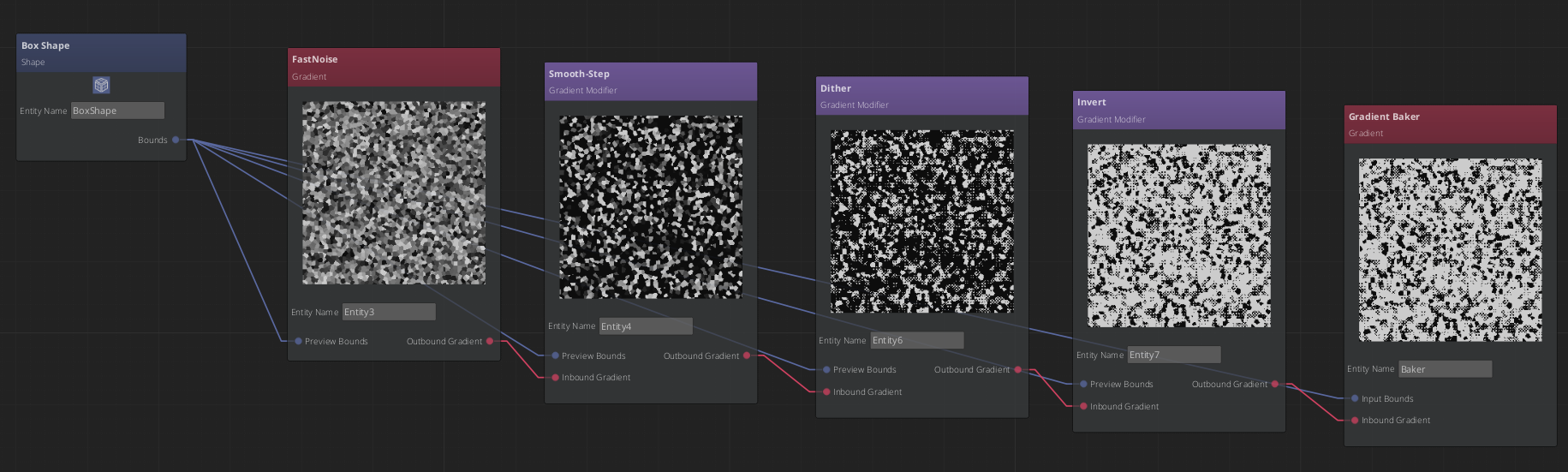
Clicking the Bake image button on the Gradient Baker component will then bake out a single static image that can be used in a single Image Gradient, which reduces the entire complex graph to only a single component.
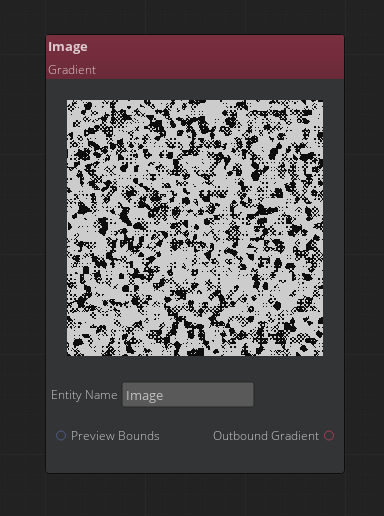
The final optimization step is to select all of the gradients in your chain and mark them as Editor only. This will prevent them from being loaded/computed at runtime. You can optionally mark the Gradient Baker as Editor only as well, but it will have no effect because there is no runtime component for it.
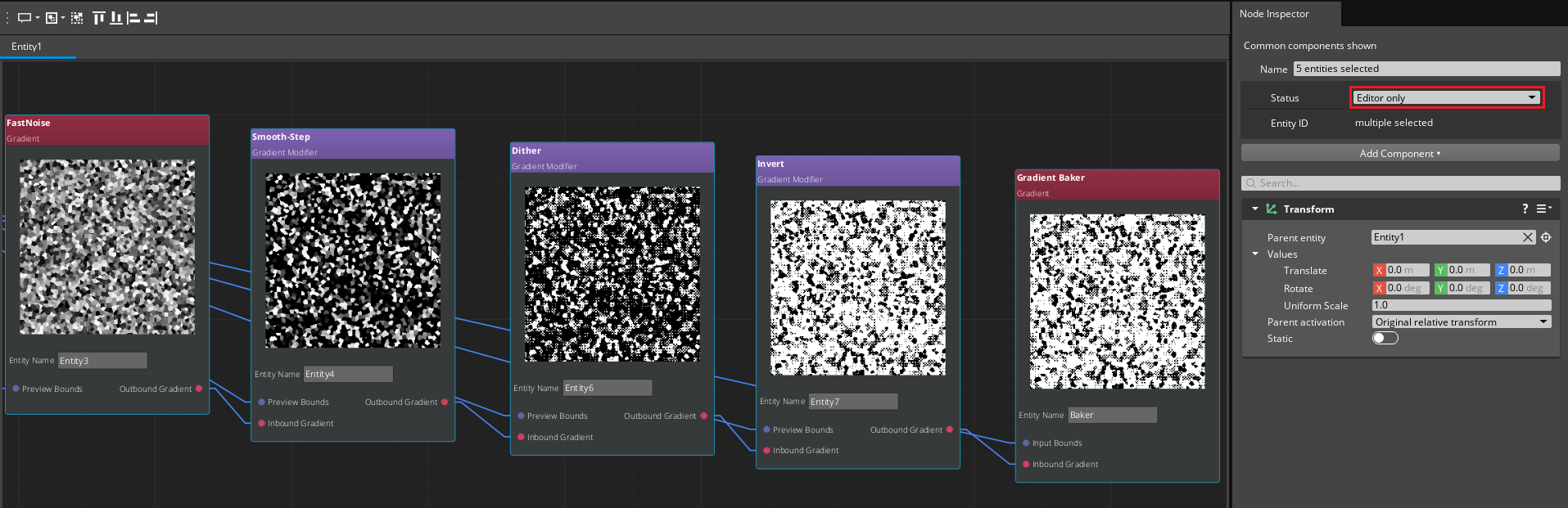
Provider
Gradient Baker properties
| Property | Description | Values | Default |
|---|---|---|---|
| Preview | Displays the gradient image that will be baked out of this component after all properties are applied. | ||
| Input Bounds | An entity with a shape component for where to sample the data from. | EntityId | None |
| Resolution | The resolution of the output baked image. | Vector2: 1 to Infinity | X:512, Y:512 |
| Output Format | The output format of the output baked image. | R8, R16, R32 | R32 |
| Output Path | File path where the output image will be baked. NOTE: By default, the initial output path will have a _gsi suffix. This is because the Image Gradient that will consume the output image only supports a subset of available pixel formats. The _gsi suffix will make sure the Asset Processor uses a supported format. You can omit the _gsi suffix if your output image is configured to use a supported format. For more information about this limitation, please refer to the
Image Gradient documentation | AZ::IO::Path | None |
Gradient properties
| Property | Description | Values | Default |
|---|---|---|---|
| Gradient Entity Id | Sets an entity with an active Gradient component. | EntityId | None |
| Opacity | Sets the opacity of the input gradient. | Float: 0.0 - 1.0 | 1.0 |
| Invert Input | Inverts the values of the input gradient. | Boolean | Disabled |
| Preview (Input) | Displays the gradient provided by the entity set in Gradient Entity Id. | ||
| Enable Transform | If Enabled, the translation, scale, and rotation of the input gradient may be modified. | Boolean | Disabled |
| Translate | Sets the translation of the input gradient. | Vector3: -Infinity to Infinity | X:0.0, Y:0.0, Z:0.0 |
| Scale | Sets the scale of the input gradient. | Vector3: 0.0001 to Infinity | X:1.0, Y:1.0, Z:1.0 |
| Rotate | Sets the rotation of the input gradient. | Vector3: -Infinity to Infinity | X:0.0, Y:0.0, Z:0.0 |
| Enable Levels | If Enabled, the input and output values of the input gradient may be modified. | Boolean | Disabled |
| Input Mid | Sets the median value of the input gradient. | Float: 0.0 - 1.0 | 1.0 |
| Input Min | Sets a minimum value for the input gradient. | Float: 0.0 - 1.0 | 0.0 |
| Input Max | Sets a maximum value for the input gradient. | Float: 0.0 - 1.0 | 1.0 |
| Output Min | Sets a minimum value for the output gradient. | Float: 0.0 - 1.0 | 0.0 |
| Output Max | Sets a maximum value for the output gradient. | Float: 0.0 - 1.0 | 1.0 |
GradientBakerRequestBus
Use the following request functions with the GradientBakerRequestBus EBus interface to communicate with the Gradient Baker component.
| Request Name | Description | Parameter | Return | Scriptable |
|---|---|---|---|---|
BakeImage | Bake the image to the output path. | None | None | Yes |
GetInputBounds | Returns AZ::EntityId of the input bounds to sample from. | None | AZ::EntityId | Yes |
SetInputBounds | Sets the AZ::EntityId for the input bounds to sample from. | AZ::EntityId | None | Yes |
GetOutputResolution | Returns the output resolution for the baked image. | None | AZ::Vector2 | Yes |
SetOutputResolution | Sets the output resolution for the baked image. | AZ::Vector2 | None | Yes |
GetOutputFormat | Returns the output format for the baked image. | None | GradientSignal::OutputFormat | Yes |
SetOutputFormat | Sets the output format for the baked image. | GradientSignal::OutputFormat | None | Yes |
GetOutputImagePath | Returns the path that the output image will be baked to. | None | AZ::IO::Path | Yes |
SetOutputImagePath | Sets the path that the output image will be baked to. | AZ::IO::Path | None | Yes |
