UI Drop Target Component
You can use the DropTarget component to implement drag-and-drop behavior with the Draggable component.
Because drag-and-drop behavior is game specific, the Draggable and DropTarget components are designed to be used with scripting or C++ to define actions that result from the drag and the drop.
To add the DropTarget component to a UI element, use the Add Component menu in the Properties pane.
The following picture shows an example of a DropTarget component, where color has been added to the state actions for Drop States.
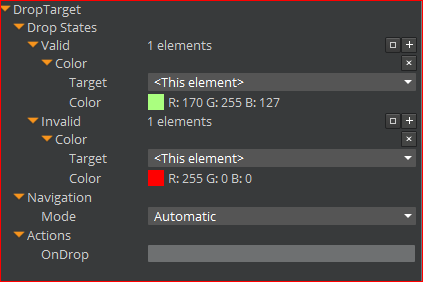
The DropTarget component shares properties with interactive components, such as state actions and navigation settings.
To edit a DropTarget component
In the Properties pane of the UI Editor, expand DropTarget and do the following, as appropriate:
Drop States
Define the color, alpha, sprite, or font of this element and its child elements in a valid or invalid drop state. By default, the drop state of a drop target is normal, which means that there are no visual overrides.
During a drop, the drop target component can be Valid or Invalid. Because the drop target component has no knowledge of what is a valid drag-and-drop operation, you use a script or C++ to switch the drop target into the Normal, Valid, and Invalid states. This is usually accomplished by connecting to the UiDropTargetNotifications bus and listening for the OnDropHoverStart and OnDropHoverEnd notifications.
Navigation
Navigation settings control how keyboard or gamepad navigation works during a drag-and-drop operation. When using the keyboard, you can press Enter on a draggable element to enter drag mode. Then you can use the arrow keys to move the element from one drop target to another using the navigation settings specified here.
Actions, On Drop
Enter a text string. This string is sent as an action on the UI canvas whenever a draggable is dropped on this drop target. For better control, we recommend that you use the UiDropTargetNotifications bus instead.
To see an example of simple drop target Lua script, open DropTarget.lua in Gems\LyShineExamples\Assets\UI\Scripts\LyShineExamples\DragAndDrop.
