Anim Graph Interface
Use the animation graph to create nodes and specify parameter and values for each node.
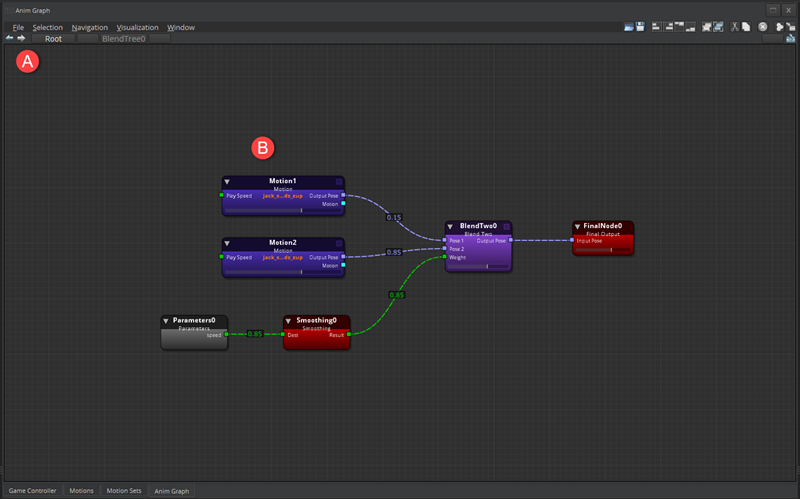
On the animation graph, you can do the following:
From the menu bar, you can do the following:
- Open and save your animation graphs.
- Select and deselect nodes.
- Change the layout view of the editor.
- Display or hide windows for animation graph.
In the grid, create nodes and connect them with connectors.
